React JS Installation on Windows
- There are several ways to install React JS. This is the quickest way to get started by using ‘create-react-app’ tool maintained by Facebook.
-Prerequisites :
Make sure you have a recent version of Node.js installed.
Don't worry if you don’t have it and you don’t know how to install Node JS. Just checkout my blog "Node JS - Getting Started"
Step by Step Installation
Note : Extract the file
Step - 2) Navigate to the project directory and Open command prompt
Step - 3) Enter the following commands
1. npm install -g create-react-app
2. create-react-app my-app
Note : Check the project directory you will see 'my-app' folder is created.
3. cd my-app
4. npm start
Once we type “npm start” the application will start execution on port 3000. It opens the default browser in url -> http://localhost:3000/. You will see ‘Welcome to React’ greeting page.
If you want to save the time spend on installation you can also use Online React Editors such as :-











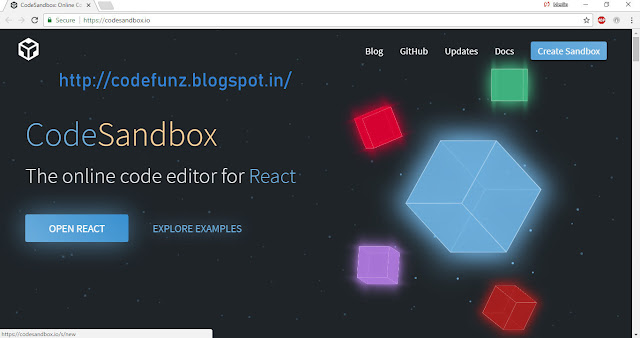







Thanks for sharing an informative blog keep rocking bring more details.I like the helpful info you provide in your articles. I’ll bookmark your weblog and check again here regularly. I am quite sure I will learn much new stuff right here! Good luck for the next!
ReplyDeleteWeb Design Training in Chennai | Web Designing Training and Placement
Web Designing Classes in Chennai | Web Designing Institute in Chennai
Web Designing Course in Chennai with Placement | Best Institute for Web Designing
Nice post, I really very helpful informative information you shared, thanks for sharing your idea.
ReplyDeleteReact JS Online Training
React JS Online Course
React JS Online Training in chennai